Can expenses reports be exported?
Modified on: Wed, 18 Jun, 2025 at 10:29 AM
Absolutely! Whether you're looking at recent transactions or diving into historical data, you can easily choose and export and download any expense report for your records.
When you export, you may choose to export as PDF or CSV file. If you choose PDF, each expense report will be saved as a separate PDF within a compressed file; If you choose CSV, selected expense reports will be saved in a CSV file with basic info.
A friendly reminder: When exporting expense reports from the Horizons platform, please ensure you've allowed pop-ups in your browser.
1. On the platform, please click on "Expenses" on the left side.
2. Then choose the expenses that you want to download by clicking the box. For example, if you want to download all of the expenses, you may click the box beside "Name"
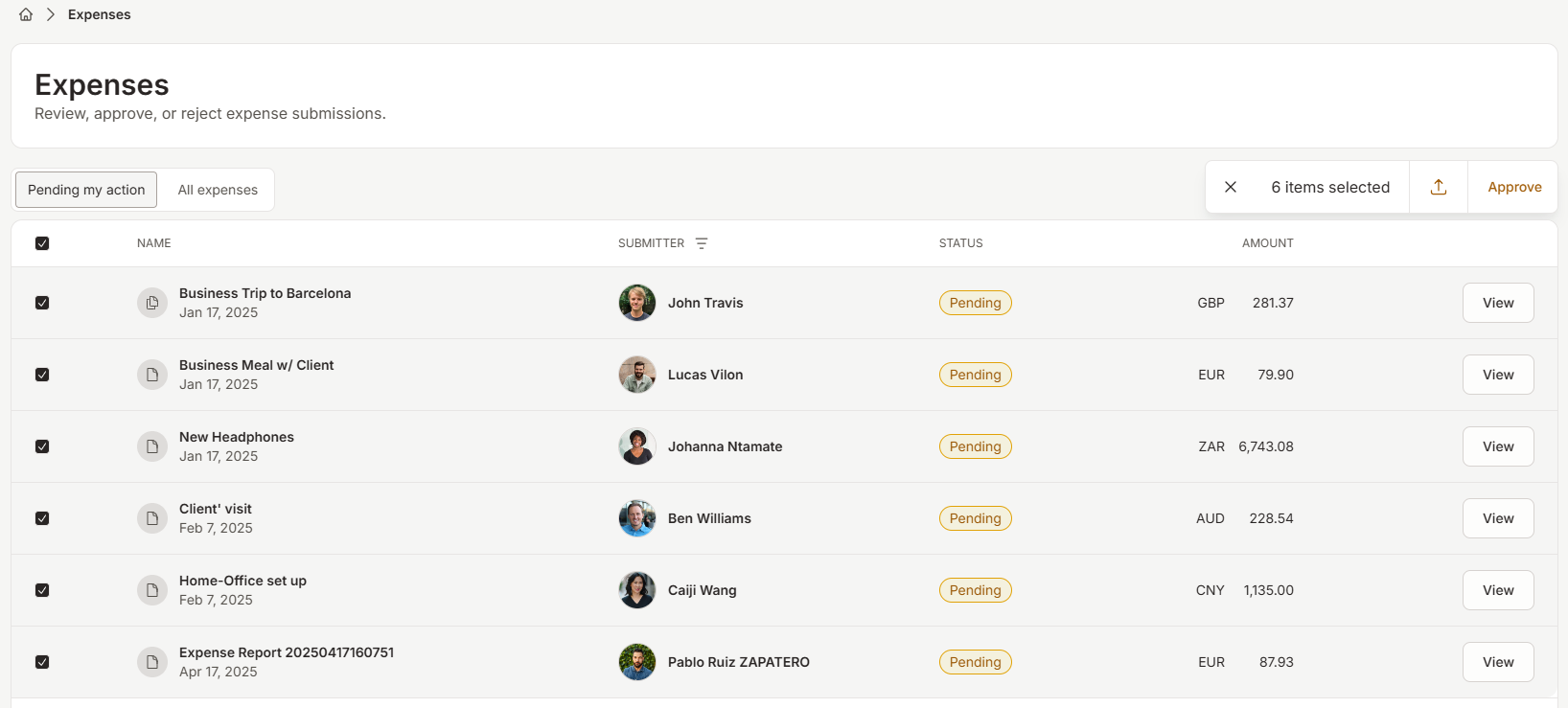
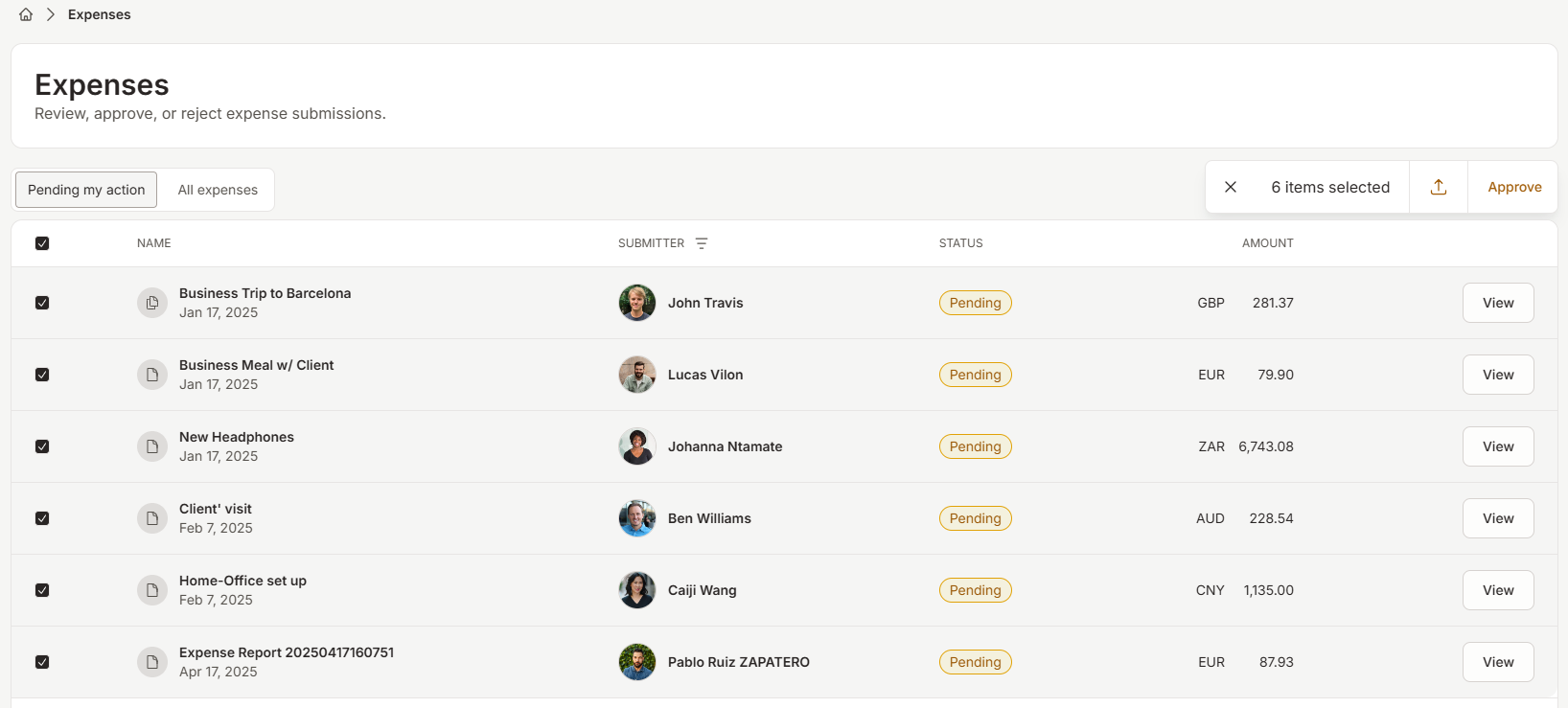
3. Once done done selecting, click the arrow up symbol for you to choose if you want to download it as CSV or PDF.
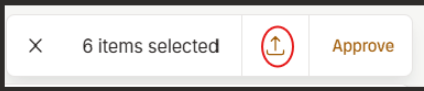
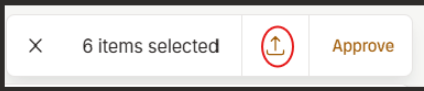
4. After choosing if you want to export it in CSV or PDF, kindly click confirm.

Was this article helpful?
That’s Great!
Thank you for your feedback
Sorry! We couldn't be helpful
Thank you for your feedback
Feedback sent
We appreciate your effort and will try to fix the article
